WPF vs WinForms: 19 Pros + Cons To Uncover The Differences
In order to build desktop applications we have been using WinForms for a long time now. By wrapping the existing Windows API in managed code, WinForms offer access to the native Microsoft Windows interface elements. On the other hand, WPF which is based on the .NET framework is a new Windows application development platform from Microsoft. This framework lets you develop rich Windows applications by offering object-oriented, clear and extensible set of classes. In this article, we will compare WPF vs Winforms so you can choose what’s best for you.
Microsoft Windows Presentation Foundation also known as WPF is a user interface framework which is used by Microsoft developers to build Windows client applications which offer intuitive and immersive user experience. WPF is a part of Microsoft .NET framework which was introduced for the first time with the .NET 3.0. It combines application UI, documents, 2D graphics, 3D graphics and multimedia just into a single framework which can be used by the developers to come up with interactive and rich applications.
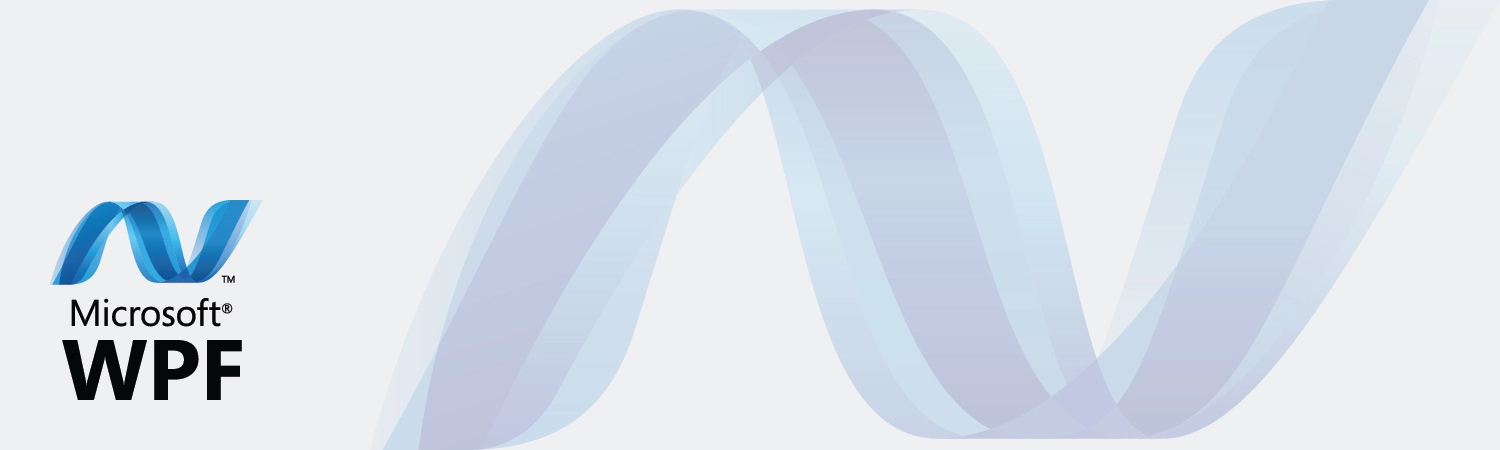
WinForms
In case of desktop application development, where all the processing work is left on the client machine, WinForms applications are used. Now this includes everything from data-entry systems to drawing the graphics applications to games to point-of-sale systems.
Like any other software solutions, WinForms comes with its set of pros and cons and they have been explained below:
Pros
- Supports WPF
- You can find extensive documentation online
- In order to make things easier you can find a number of third party controls in the market
- Enough examples out there
- The designer in Visual Studio is good for WinForms compared to WPF.
Cons
- You need to spend extra for buying the third party controls
- It takes a lot of work to design your own application the way you want its look and feel.
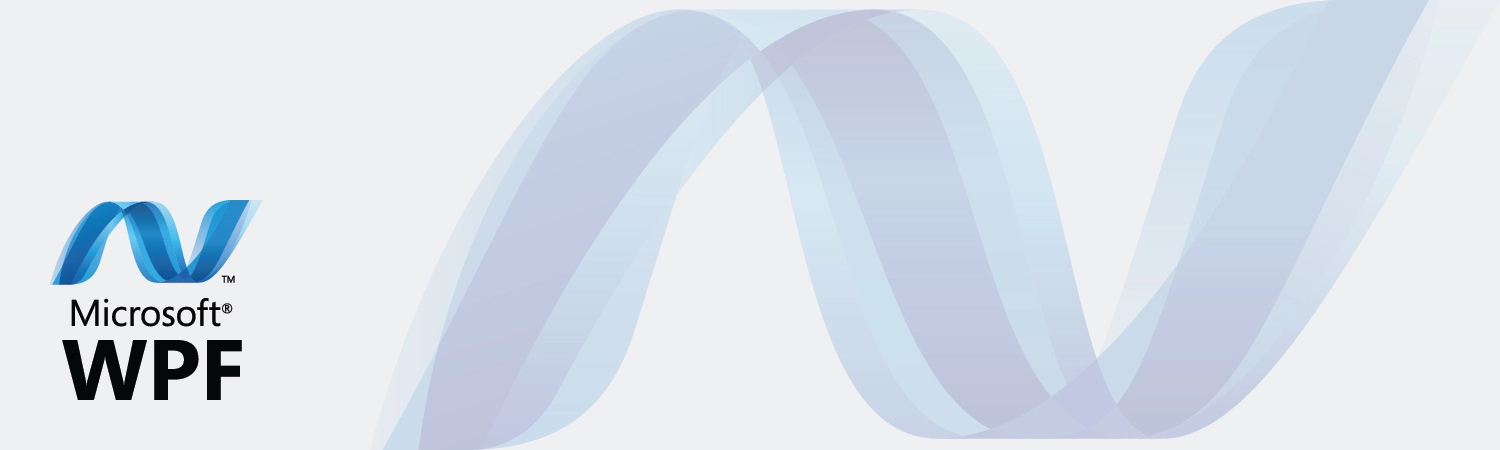
WPF Applications
If you want to build Windows client applications which are appealing to the eyes then you need to go for WPF. It is a next-generation presentation system. You can create a number of browser-hosted and standalone applications using WPF. For a while the releases of WPF were stopped but now Microsoft is back with plans for WPF.
Now here are some pros and cons of WPF:
Pros
- You can easily have your own look and feel build
- Skinning structure and powerful styling
- Supports Windows Forms
- You can easily design your own controls
- It’s new and stays with the trending technology
- Has the ability to reuse the codes
- It is possible to have advanced data binding
- For drawing GUI with better performance it uses hardware acceleration
- You can easily create and edit your GUI using Extensible Application Markup Language(XAML). It also allows to work between a programmer and a designer.
Cons
- It is still in evolving phase compared to Windows Forms
- It requires .NET Framework 3.0
- For advanced graphics it requires D*9 compatible video card
Where can you use WinForms and WPF?
Before you develop an application you need to be clear that both the technologies come with its set of pros and cons. When it comes to WPF, it can let you build a User Interface which is flashy just by putting in little efforts. When said that, it has to be known that WPF is not for applications which needs to be a bit catchy. It comes with a lot support for animations and visuals but this is not the end.
If your application involves much media types then WPF is a great platform to use.
If you want to create a skinned user interface, dynamically load some areas of the UI components from a web service, bind to XML or want to develop a desktop application which has the web-like navigation style, then WPF is a great choice.
However, WinForms still has some role to play. If you want to develop an application without much of added modern functionality in WPF, then you can always choose to go for a platform which is developer-approved and time-tested. Compared to what WPF has currently, WinForms has more online resources, third party controls and developer communities. Moreover, you can easily find a WinForms developer vs-WPF developer for your project. Compared to WPF, WinForms has much better design-time experience in Visual Studio. This itself is enough to choose WinForms.
Subscribe to our Newsletter
Subscribe to our newsletter to stay ahead of your competitors in the ever-evolving world of technology.


